Enrollment

Enrollment Information
What you need to enroll at South Elementary
Completed Online Registration
You will also need to upload the following documents to complete your registration:
Student’s birth certificate.
Proof of Student’s immunization or exemption paperwork.
Parent Photo ID
Proof of Residency
If you have any questions call or stop by the office
Once enrolled at South Elementary, visit the office to obtain a username and password to create your PowerSchool parent access account (you must verify your identity in person at the school to safeguard the privacy of your and your child’s information).
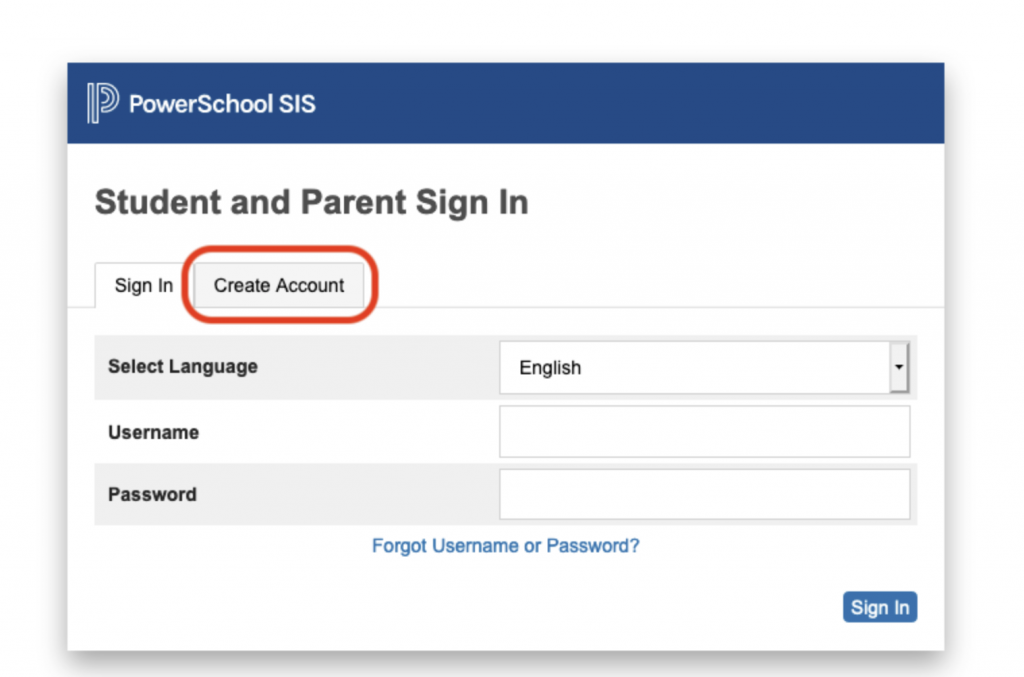
After you have created your PowerSchool parent access account, log in and digitally sign the forms that allow your child to participate fully in school (e.g. the technology Responsible Use Policy) by clicking “Forms”.
Sign Powerschool Forms
In order to sign the yearly Powerschool forms, sign into Iron District's Powerschool page on a web browser, preferrably from a computer, as the Powerschool App will NOT have this link.
Scroll down until "Returning Student Registration" is visible and click on it.
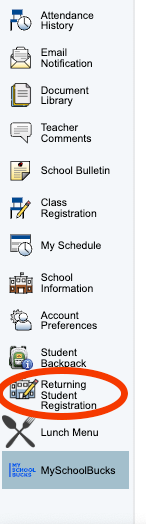
Check your information including email and phone numbers to ensure they are correct and updated.That should take you to a page that looks like this for your student.
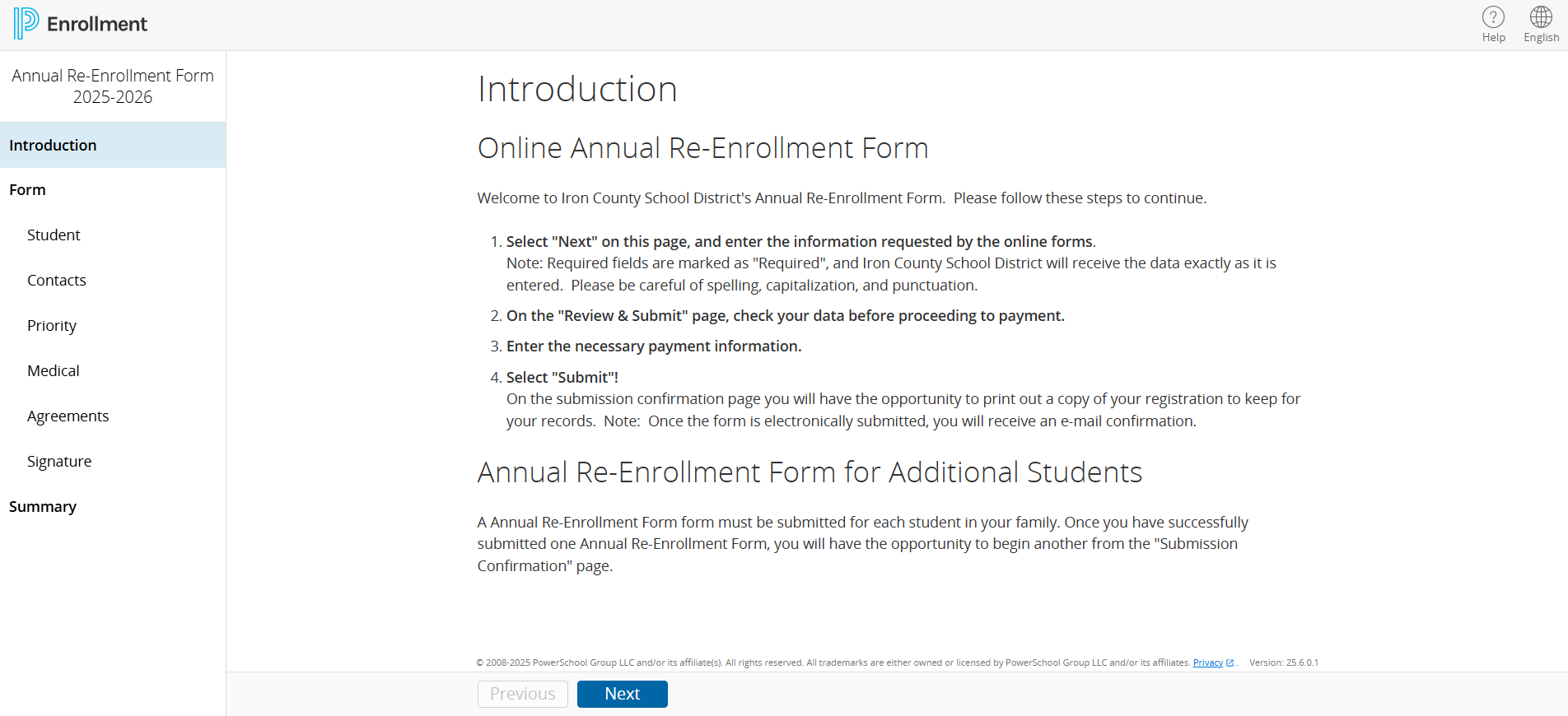
From there, you should be able to click next and verify your contact information and sign your forms!
